- Home
- Education
- I Work in Education
- Disability Supports
- Assistive Technology
- AT Hive - An Assistive Technology Resource
- Organisation Technologies
- Google Keep (G-Suite) – Organise the Small Things
Google Keep (G-Suite) – Organise the Small Things
Cost Free with your Gmail Account | Platforms Google Keep is available for all platforms - web, Android and Apple.
G Suite/ Google Workspace is part of your Gmail account and can be part of some Educational Organisations and Workplaces. If so, there is a tool available called ‘Google Keep’ that is a simple and effective way to capture quick notes and to-dos effortlessly. Collaborate on notes with teammates and set reminders to stay on track. Everything syncs across your devices, so what’s important is always in reach.
Most useful for Looking after the small details can help look after the bigger picture so Google Keep can help you look after these small details effectively.
Its key features are
- Create quick notes to remember useful information.
- Colour your Notes and even colour code them.
- Create To-Do lists that you can tick off as you get through it.
- Take a photo or add an image to your note.
- Share a note with someone who has a Gmail account and both of you can see/ edit the note together.
- Add drawings to a note.
- Set the note to remind you by time or location by selecting the bell icon in the note.
- Notes can have a label added for example ‘Home’, ‘Work’, ‘College’ – just create and add labels.
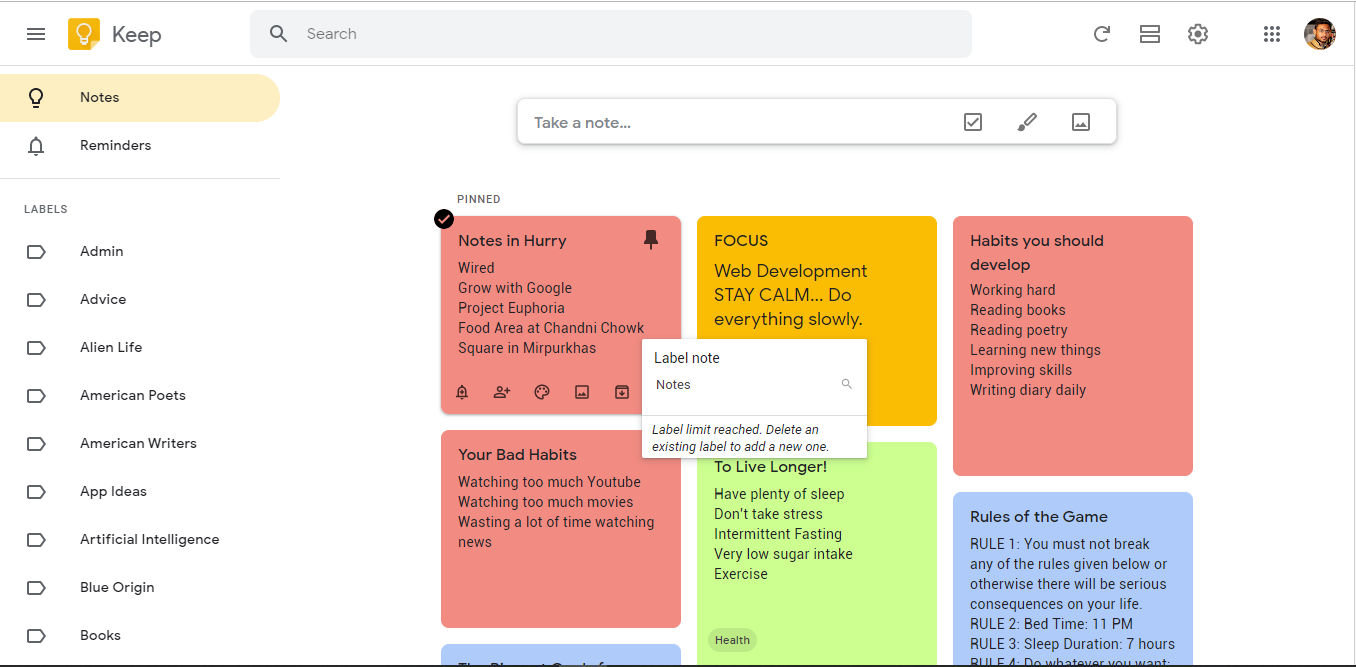
Our Top Tip
Take time to explore the features. It is simple to use so see how it can help you in your personal life, work life and study life to help you stay organised.
Demonstration of Google Keep in Action
Video source Dusty Porter YouTube channel
Get more Advice
- If you are a student in Higher Education, speak to your Assistive Technology Officer or Disability Officer /Learning Support Officer.
- If you are a Student in the FET/ETB then it may be possible to speak to an Educational Needs Coordinator, Learning Support Coordinator, Student Access Officer, Student Support Coordinator or a Disability Support Officer for more information about assistive technology.
- If you are an Employee and are interested in this technology then speak to your Disability Liaison Officer (public service) or your Line Manager to start the conversation.


