Inspiration - Mind Mapping
Cost: Paid Software, Free 30 Day Trial | Platforms: Laptop/ Desktop software and Apple App.
Inspiration is a mind mapping tool that not only helps you generate ideas but helps you structure these ideas and then you can convert these mind maps into PowerPoint presentations. Mind maps are commonly used in paper and pen form but also online too. The advantage of online mind maps is many and we will outline below.
Most useful for: Taking a visual way to generating and organising ideas can help some people to structure their ideas.
Some of Inspirations features are:
-
Create mind maps, concept maps, webs, idea maps, graphic organizers, process flows and other diagrams for thinking, organizing and writing.
-
Mind maps help visual thinking and learning techniques to brainstorm ideas, explore and explain relationships, and integrate new knowledge with what you already know.
-
Brainstorm by capturing ideas quickly with Inspiration.
-
Represent information and trigger memory with symbols and images. Choose from Inspiration’s symbol libraries with 3000+ images, searchable by keyword, or import your own.
-
Transfer your work to Microsoft Word and PowerPoint to streamline and support project completion.
-
More of the features are described in the link below.
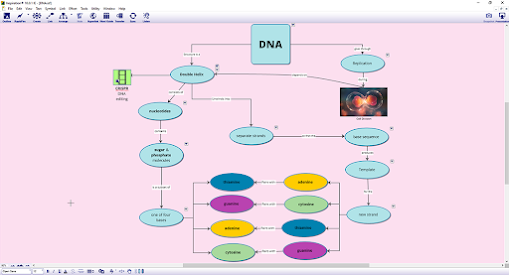
Our Top Tip:
Try the Free 30 Day Trial to see how this mind mapping software works.
Demo of Inspiration in Action
Video source: Inspiration Software YouTube channel
Go to the Inspiration Website>
Other Mind mapping tools and websites:
-
Bubbl.us is a mind-mapping product aimed towards literally anyone who needs help organizing their thoughts or any untidy information.
-
Gliffy creates professional-quality flowcharts, diagrams, floor plans, technical drawings and more.
-
Mind42 is a browser based online collaborative mind mapping application.
-
Mindmeister is a browser based online collaborative brainstorming and mind mapping application.
-
Coggle is a browser based online mind map tool that can linked to your Google account.
Advice on Mind mapping:
-
If you are a student in Higher Education, speak to your Assistive Technology Officer or Disability Officer /Learning Support Officer.
-
If you are a Student in the FET/ETB then it may be possible to speak to an Educational Needs Coordinator, Learning Support Coordinator, Student Access Officer, Student Support Coordinator or a Disability Support Officer for more information about assistive technology.
-
If you are an Employee and are interested in this technology then speak to your Disability Liaison Officer (public service) or your Line Manager to start the conversation.

