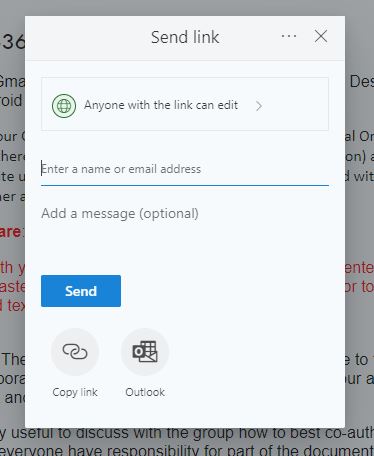- Home
- Education
- I Work in Education
- Disability Supports
- Assistive Technology
- AT Hive - An Assistive Technology Resource
- Microsoft Tools
- Word in Office 365 - Collaboration Tool
Word in Office 365 - Collaboration Tool
Cost Free with Office 365 | Platforms Browser based for Laptop and Desktop and in app form for Android and Apple.
Office 365 can be free in some Educational Organisations and Workplaces. If so, there is a tool available called ‘Word’ and it allows you to share Word documents with people via email so you can all work on the document online together. There are many reasons why people may prefer this option.
Most useful for There may be times when people can’t meet face to face for group work so the collaboration tool in Word allows people to have 24-hour access to a shared document and can contribute at a time that suits them.
Its key feature is
- Sharing a document is easy when you are using the online version of Word in Office 365. You and your group can have access to a document and can add to the content at any time.
How do I share my online Word Document?
- Go to ‘Share’ in the top right of the Word document.
- A window will appear that requires you to add classmates/workmates emails you wish to share the document (as seen in the image below).
- You can also add a message too in the ‘Add a Message’ section.
- Then select the ‘Send’ button and each person will receive an email that invites them to edit the document.
- Now you can all access the document at the same time or different times and add to the content.
- Individuals can type or use the ‘Dictate’ tool (found in the ‘Home’ tab) in Word so they can type with their voice. More information about Dictation in this AT Hive webpage.
Our Top Tips
It’s really useful to discuss with the group how to best co-author the assignment. Will everyone have responsibility for part of the document? Headings for the assignment can be a good way to assign work to specific people and ensure fairness. Also, it may help to clarify if people can edit other people’s work?
Demonstration of Collaboration in Word in Action
Video source Kevin Stratvert YouTube channel
Go to the Microsoft Website for more information about sharing Word
Advice about collaboration tools and Assistive Technology
- If you are a student in Higher Education, speak to your Assistive Technology Officer or Disability Officer /Learning Support Officer.
- If you are a Student in the FET/ETB then it may be possible to speak to an Educational Needs Coordinator, Learning Support Coordinator, Student Access Officer, Student Support Coordinator or a Disability Support Officer for more information about assistive technology.
- If you are an Employee and are interested in this technology then speak to your Disability Liaison Officer (public service) or your Line Manager to start the conversation.