- Home
- Education
- I Work in Education
- Disability Supports
- Assistive Technology
- AT Hive - An Assistive Technology Resource
- Microsoft Tools
Microsoft Technologies
If you have a work or college Microsoft Office 365 account then you have a number of options to help you with reading, writing and organisation. Then if you have Windows on your laptop/desktop then you have further Microsoft technologies that can assist people with disabilities in a number of ways.

Rehearse your presentation
Free: Using Presenter coach in Office 365 to help practice your presentation
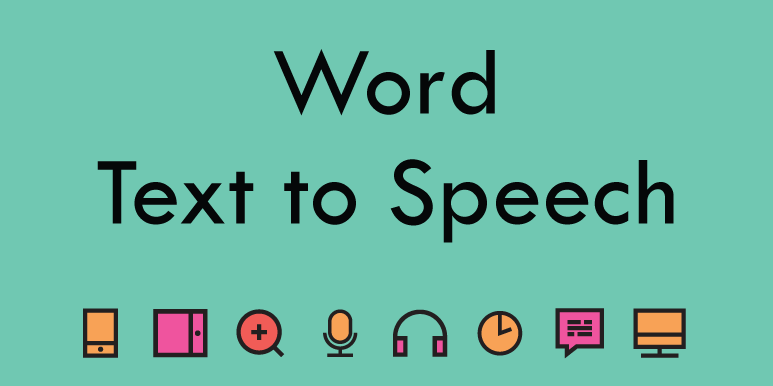
Friday 24 July 2020 Microsoft Word-Text to Speech
Free: Your Word document can read out your written content.
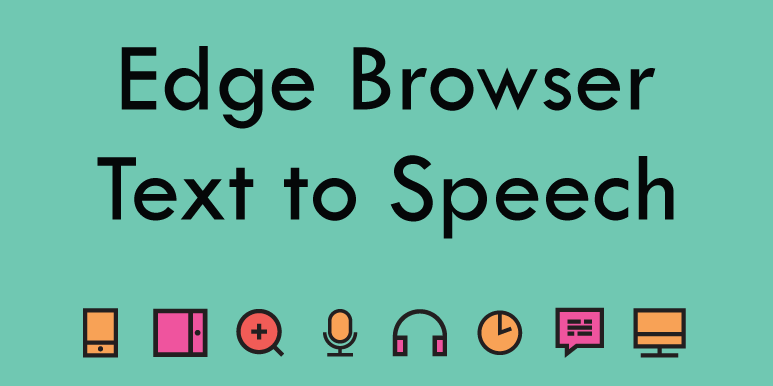
Edge Browser – Reading Tools
Free: Reading options in the Edge Browser.

Magnifier in Windows 10
Free: In-built magnifier in Windows 10

Teams (Office 365) – Closed Captions.
Free: Teams (Office 365) closed captions as people speak.

Windows – Dictation (Speech to Text)
Free: use inbuilt dictation tool on a Windows Laptop/Desktop.
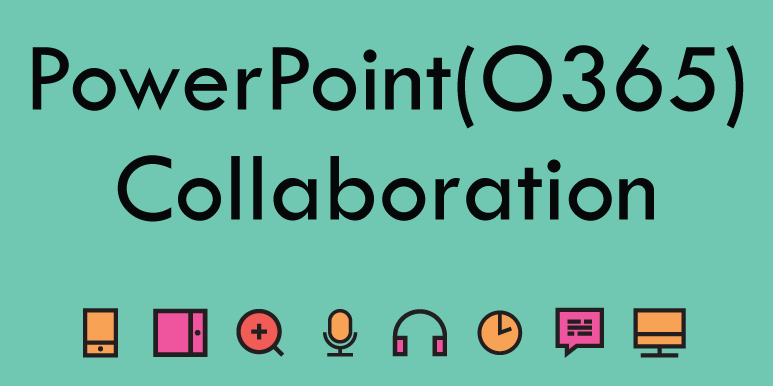
PowerPoint in Office 365 - Collaboration Tool
Free: Collaborate online feature in Powerpoint.
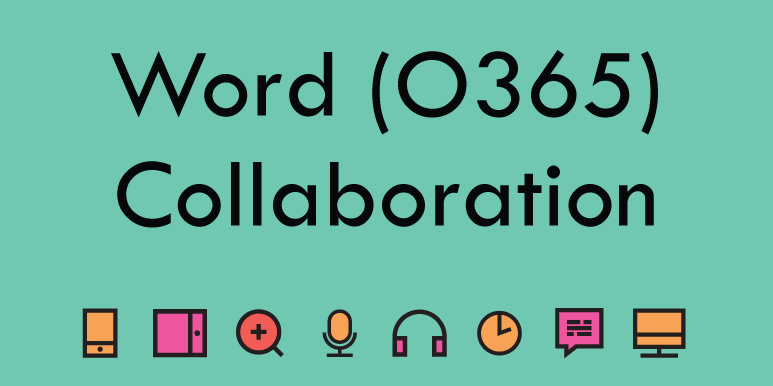
Word in Office 365 - Collaboration Tool
Free: Collaborate with your group online in Word.
.png)
PowerPoint – Closed Captions as you Present
Free: Closed captions, your voice is text on screen, as you present.
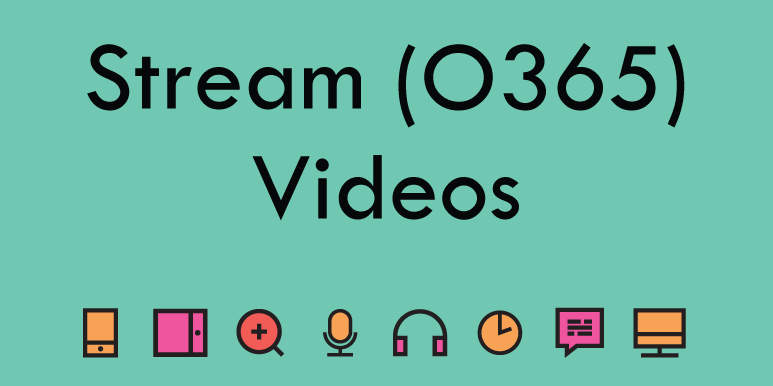
STREAM (Office 365) - videos
Free: upload videos, record your screen and create closed captions.

Calendars – Getting Organised
Free: Using online calendars to get organised.
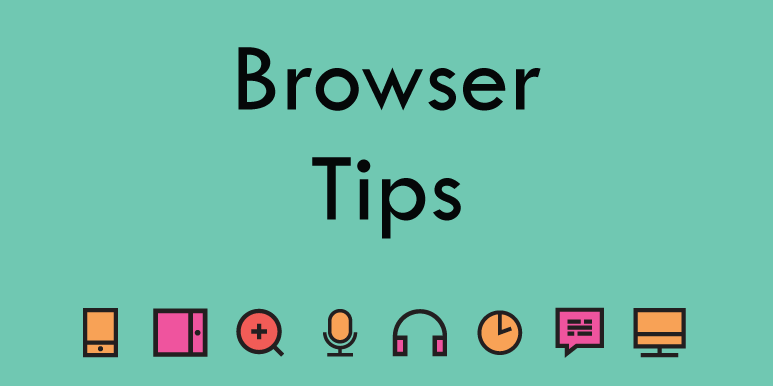
Browser tips
Free: Using more than 1 browser for organisation.

Word Online - Immersive Reader
Free: Reading support with Immersive Reader in Word.
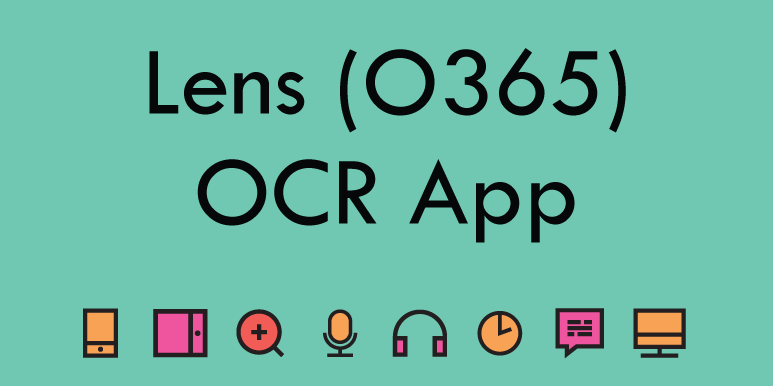
Lens App
Free: An app that converts images/photos of text into Word docs reads out text in images.
Welcome to AT Hive
Assistive Technology, or AT, can be a new concept for some so AT Hive was created, to help people with disabilities in work and education settings, to explore AT and how it can help in many ways.


