- Home
- Education
- I Work in Education
- Disability Supports
- Assistive Technology
- AT Hive - An Assistive Technology Resource
- Google Technologies
Google Technologies
If you have a Google Workplace account (Formly G-Suite) then you have a number of options within the Google ecosystem. We encourage you to explore Google Docs, Google Slides and other possibilities with your Google Chrome browser.
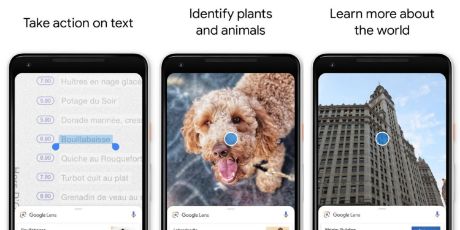
Google Lens
Free: App that has the ability to read out printed text

Google Meet (G-Suite) – Closed Captions
Free: Creating live closed captions in Google Meet.

Google Slides – Closed Captions as you Present
Free: Closed captions, your voice is text on screen, as you present.

Google Keep (G-Suite) – Organise the Small Things
Free: App and Online tool to organise the small things.

Google Slides - Collaboration Tool
Free: Collaboration so you can make a Presentation.

Google Docs - A Collaboration Tool
Free: Collaboration so you can write a document.

YouTube – Search for Tutorials
Free: Search for Tutorials to help you learn about technology.

Calendars – Getting Organised
Free: Using online calendars to get organised.
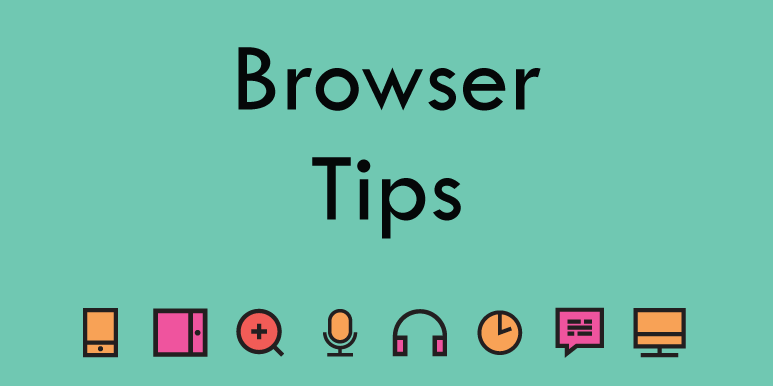
Browser tips
Free: Using more than 1 browser for organisation.

OneTab - Chrome Webstore
Free: Collect and save all your browser tabs quickly.

Color Overlay - Reading Online Support (Chrome Webstore)
Free: A Chrome browser tool that makes for a better online reading experience.

Friday 24 July 2020 Accessibility: Your Powerful Web Assistant for Chrome
Free: A tool for your Chrome browser with many reading tools.

Friday 24 July 2020 Read&Write for Google Chrome
Free and Paid: A Chrome browser tool with reading supports.

Google Docs - Voice Typing
Free: Write with your voice in Google Docs
Welcome to AT Hive
Assistive Technology, or AT, can be a new concept for some so AT Hive was created, to help people with disabilities in work and education settings, to explore AT and how it can help in many ways.


