Assistive Technology for Reading
There is so much choice today when it comes to technology that can help you read information. Whatever your device (Smartphone, Tablet or Laptop /Desktop) there is a tool, app or software of some kind that can help you.

EasyReader App
Free: app which makes reading more accessible for readers who are visually impaired, have a neurodiverse condition such as dyslexia, or any other print impairment.

GaelGram
Free: Reading support with Immersive Reader in Word.
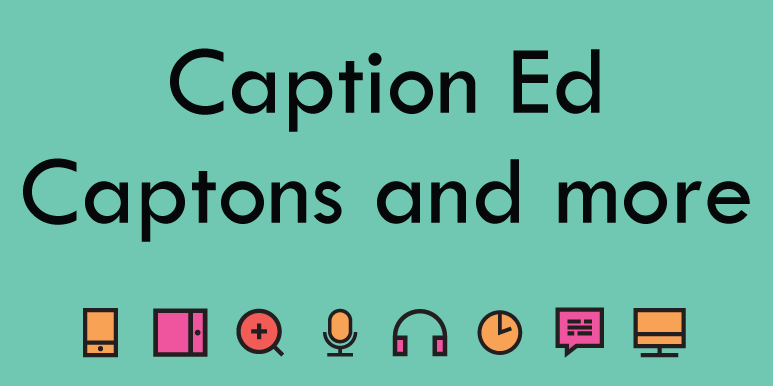
Add captions instantly to your meetings, lectures or seminars, either in-person or online.
Add captions instantly to your meetings, lectures or seminars, either in-person or online.
Blackboard - Document to Mp3
Free: A Website that allows you to turn an Word document into a sound file.

Google Lens
Free: App that has the ability to read out printed text
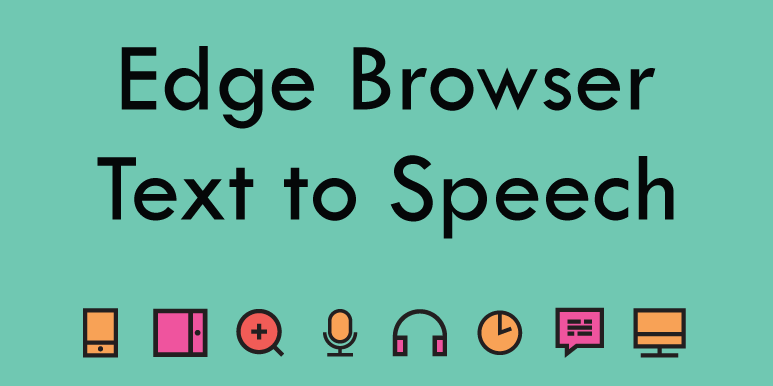
Edge Browser – Reading Tools
Free: Reading options in the Edge Browser.
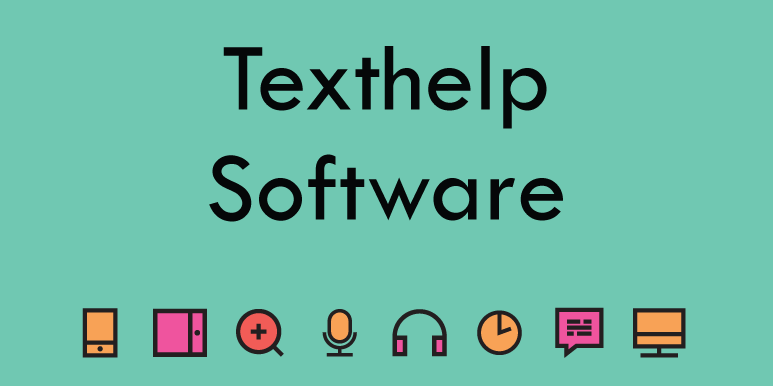
Texthelp Read & Write Gold Software
Paid and Free Trial: Software with many reading supports like reading out text and more.

ClaroRead - Reading Support
Paid and Free: Reading Support tools.

Office-365-Immersive-Reader
Free: A reading support tool with Office 365.

iPad & iPhone - Text to Speech
Free: In-built tool that reads out websites, documents and PDFs.
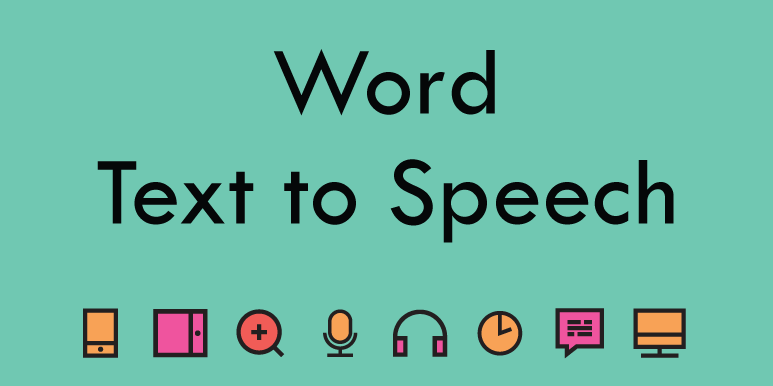
Friday 24 July 2020 Microsoft Word-Text to Speech
Free: Your Word document can read out your written content.

Friday 24 July 2020 Accessibility: Your Powerful Web Assistant for Chrome
Free: A tool for your Chrome browser with many reading tools.

Color Overlay - Reading Online Support (Chrome Webstore)
Free: A Chrome browser tool that makes for a better online reading experience.

Mac Laptop/Desktop–Text to Speech
Free: Your Mac can read text out loud.

Mac Laptop/Desktop–Convert Text into an Audio File
Free: convert Text into an audio file on your Mac.

Magnifier in Windows 10
Free: In-built magnifier in Windows 10
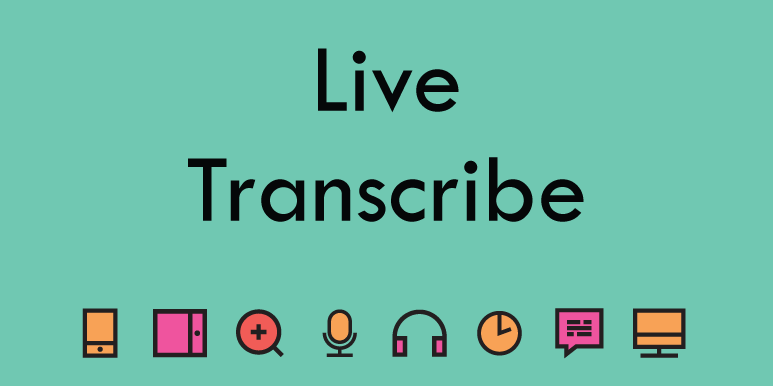
Live Transcribe & Sound Notifications – Google App
Free App: Converts your speech into text on your phone.

Google Slides – Closed Captions as you Present.
Free: Closed captions, your voice is text on screen, as you present.
.png)
PowerPoint – Closed Captions as you Present.
Free: Closed captions, your voice is text on screen, as you present.

Glean
Free Trial and Paid: Record audio in a visual way and add text and images.
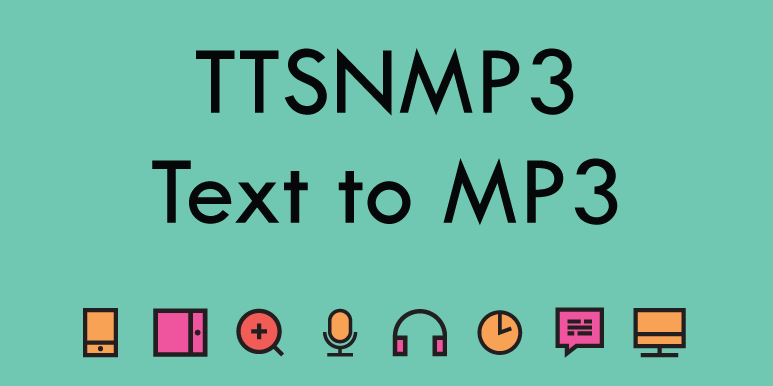
TTSMP3 - Text to Audio File
Free: Website that converts you Text to an Audio File

Scan Pen - C Pen Reader
Paid: A pen like device that scans and reads text and more.

Friday 24 July 2020 Read&Write for Google Chrome
Free and Paid: A Chrome browser tool with reading supports.
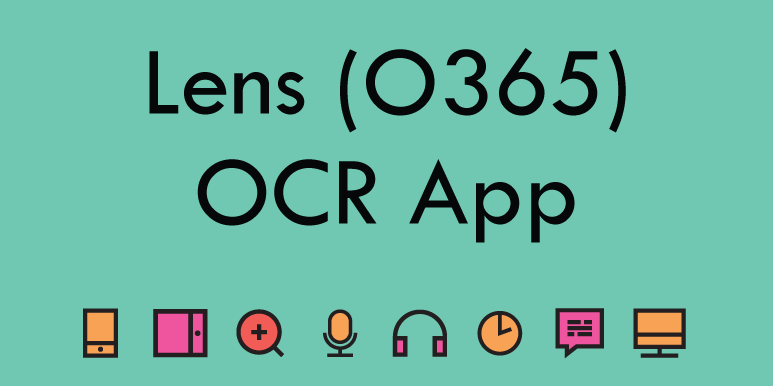
Lens App
Free: An app that converts images/photos of text into Word docs reads out text in images.
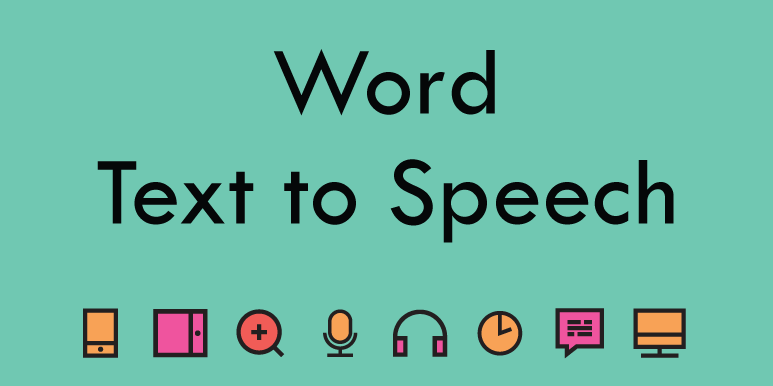
Word-Desktop-Text to Speech
Free: Your Word document can read out text.

